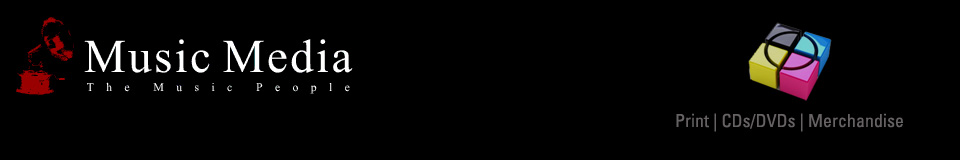Design & General Specs
Templates
We appologise for the inconvenient, the template page is currently under reconstruction at the moment to bring you a more visual and user friendly interface to identify the perfect package that you need.
During the meanwhile please contact us for the template that you need for the design.

Just to make sure all artwork is 100% its great if you could follow what we require to make the job is quality controlled.
 |
PhotoshopPhotoshop is used to create all your photographic images before importing them into Indesign. Please make sure all your images are 300DPI and set to CMYK. This is important if you want your images to be able to be printed. This must be applied for each and every image. |
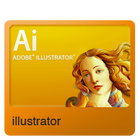 |
IllustratorWhen creating files in illustrator usually logos and adjusted text and or any vector graphic. Again make sure you have set your pallet to CMYK and create a second file where you convert any text to outline. this enables the file to be printed with out the use of fonts. A good rule of thumb is to save a 2nd version and end the name with OL = Outline. If you ever need to make changes to the text you can then go back to the original file (which is still using the fonts) edit it and then re export the file with fonts to outlines again. |
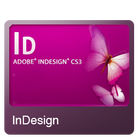 |
IndesignIndesign is used for compiling all your artwork. even if you have created it in Illustrator you should always compile it it in design and then using the export function create a PDF to send to print. Make sure when exporting to add your bleed and crop marks. Indesign will let you know if there are any fonts missing and or if any images are still RGB which in that case you will have to go back and change to the correct colour and or re-link any missing links. |
 |
Pantone - CMYKPrinting Pantone colours is a different ball game all together. We only print in CMYK so all Pantone colours will be converted to process when going to print. It's important to know that when Pantones are converted the colour changes. We advise if you have to do this to get a Pantone to CMYK book to make sure your going to be aware of the end result first. |
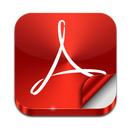 |
All artwork must be supplied as a PDF. its best to create your artwork using Indesign convert all fonts to outline and export as a press quality pdf. Make sure you have the correct document settings as well. the PDF should appear in page by page format and include crop marks and 3mm bleed. (these are set in the Indesign document set up drop down menu.) |
 |
ZipZipping a file is a really good idea, even though your PDF should be a complete file within it's self Zipping it reduces the files size making it easier to send via email or you send it. It especially comes in handy if sending a few files all at the same time. Stuff it is the software we are able to deal with. Its really cheap and well worth the money available here. |
 |
SendingWhen you have completed zipping your file you will be ready to send it. You can send files 5MB and Less via email, However larger files up to 100MB can be sent for free with a you send it account. Files larger (not very often) will have to either access an FTP application and or sign up for a paid account with You Send It. either way it's best to contact us in regard to larger files. |
Questions?
If you have any questions its best not to guess what to do, we have been doing this for a very long time so know our way around files, and from our perspective it saves everyone time if you send it right the first time. So if your not 100% sure about your artwork please just give us a call and we should be able to help you out.